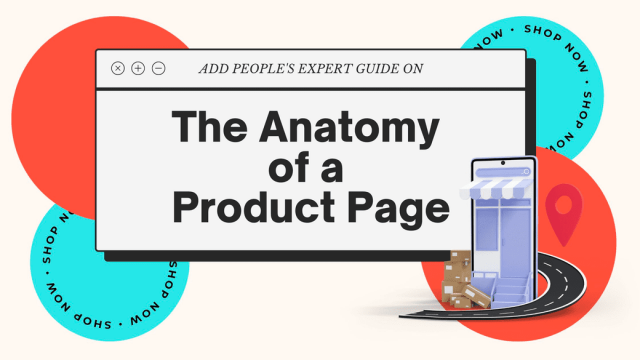The Key Fundamentals of a Product Page
Are you looking to create a product page that engages the user and drives sales conversions? If so, you’ve come to the right place. Below we’ve rounded up the key fundamental elements of an effective product page.
1. Product Title
The importance of an effective and well-optimised product title cannot be overstated. A product title is one of the first things that potential customers will see on your product page, so making a good first impression is imperative.
In general, titles should follow the 80/20 rule. According to copywriting experts, 80 percent of people will read a headline, but only 20 percent will read the text below. In other words, a product title can either make or break the conversion rate of your product.
Tone, length, and language are all extremely important factors to consider when creating a compelling title that entices users to read and click. Product titles should be clear, easily digestible and include relevant keywords so that users can understand the page within a matter of seconds.
2. Product Description
An informative and captivating product description can greatly influence a customer’s purchasing decision. In the product description, the customer should be able to find out everything they need to know about the product and how it will positively impact their lives. Your goal is not just to sell a product, but to sell an experience.
The product description is a crucial and influential element within the customer journey as it helps the customer understand key information about the product. Since the customer cannot see or touch the product in person, they are relying on your description for detailed information about product specifications, such as sizes, dimensions, colours, materials and other relevant product details.
Product descriptions should also be optimised for the search engine using SEO techniques. In a nutshell, SEO involves optimising content so that the search engines can find it and display it to people who are searching for information. Visitors are more likely to visit your product page if it ranks high on search engine result pages (SERPs). Product page optimisation can lead to higher page traffic and a higher product conversion rate. To learn more about SEO techniques, check out our blog on website SEO.
3. Product Imagery & Videography
It is difficult to gain visitors’ attention and trust without the use of high-quality product imagery. Users can better visualise and understand items after viewing product images and product videos.
By showing all angles of a product, the user can also get a realistic perception of what the product is like. Additionally, product demo videos are a brilliant way to engage and inform the user, as it demonstrates how the product functions in a real-life setting. In fact, according to research, users are 64-85% more likely to purchase after watching a video.
4. Customer Reviews
Adding a social trust element to product pages, in the form of product reviews and ratings will help boost product conversions and build the users’ trust.
According to research, 90% of consumers read online reviews and 88% of them trust online reviews as much as personal recommendations. This is why it’s crucial to have social proof above the fold, so that online buyers can see it instantly. Social proof is most commonly displayed under the product title by showing its star rating.
Rather than waiting for your customers to leave a review and hoping for the best, ask them directly for their feedback. You can fill up your review section by simply emailing your customers and asking them to share their thoughts about their recent purchases.
5. Persuasive Call to Action (CTA) Buttons
CTA buttons are elements that encourage the audience to take a specific action. Depending on the goal of the CTA button, they can encourage a variety of actions. To convert prospective customers, you need to present them with a clear and engaging call-to-action button.
In order to create an engaging CTA button, the action words need to be brief, simple and assertive, accompanied by an eye-catching button colour. For more information on how to write compelling CTAs, check out our CTA guide.
6. Product Customisation Options
Product customisation can enhance the user experience by allowing customers to personalise their online shopping experience. If an item is offered in a variety of sizes, colours, or versions, customers should have the ability to customise products quickly and in a hassle-free way.
Typically, the customisation options are showcased in the product sidebar or in the section below the product title. In any case, it’s fine to experiment with the layout as long as the user can easily access and interact with them.
7. Product Recommendation Feature
Including a product recommendation feature within your e-commerce page will provide relevant product suggestions that the customer may be interested in based on what they’re currently viewing. By providing accurate and useful product recommendations, you can increase the likelihood of a customer making another purchase.
In fact, product recommendations can have a hugely positive impact on a business’s average order value. According to research by Salesforces, product recommendations can increase revenue by 26% and drive 24% more orders.
In addition to increasing product conversion rates, offering better-tailored product recommendations can encourage more users to create an account with your business, which can enhance engagement and create a more personalised shopping experience.
8. Create a Sense of Urgency
Creating a sense of urgency is an effective e-commerce strategy that can positively impact a product’s conversion rate. There are several ways to create a sense of urgency within the buyer’s journey, for example, using the countdown method; “get next day delivery if you order with orders made before 2 PM”. Additionally, including a live automated feature that displays how many customers have already purchased that specific item can also create a sense of urgency.
The sense of urgency technique is an effective marketing strategy that prompts users to shorten and complete their buying decision-making process through the psychological phenomenon known as the fear of missing out (FOMO).
9. Payment Options & Methods
Inclusivity and payment flexibility are two proven methods that can improve product conversions. Providing users with information on various payment options (whether they pay in full or in instalments) enables your business to build a greater potential customer base, especially for those that may not have the means to purchase the product in full at that moment in time.
Additionally, allowing customers to pay through a variety of different payment methods will allow you to reach a broader range of potential customers, which will improve conversions on your website. As a result, the product page should include a visual element notifying the user that they can pay using various payment methods, such as Google Pay, Apple Pay, Paypal or Mastercard.
10. Delivery & Return Policy Information
Information surrounding delivery and refund policies are important features within any e-commerce product page. Presenting this information visibly and clearly will allow potential customers to make an informed decision, without the risk of any unpleasant surprises when it comes to the checkout process. Cart abandonment is more likely to occur if your shipping and refund policy is listed further along in the checkout process.
Information within this section that should be referenced includes delivery costs (for international and domestic deliveries), return policy process, such as the time span for making returns and the policy surrounding the condition of the returned product. Whenever possible, give your customers as much information as possible, since it reduces the risk of them feeling blindsided by your delivery and return policies later on.
11. Breadcrumb Navigation
A logical navigation menu can help streamline the product browsing process on e-commerce sites. Using a breadcrumb navigation feature will enable your users to quickly identify where they are and how they can access different pages, should they need to.
Incorporating a breadcrumb navigation feature at the top of the product page will enhance the customer experience by decreasing bounce rate by encouraging users to stay on your site for longer. This in turn can positively impact your site’s conversion rate.
Additionally, search engines also favour the use of breadcrumbs on websites since it provides the search engine with a clear representation of the site’s structure.
12. FAQ Section
Incorporating an FAQ section within your product pages will allow you to address the most common customer queries you’ve received. This section should be separated from the rest of your product page, preferably towards the bottom of the page. Incorporating an FAQ feature will streamline customer service, enhance user experience, and better optimise your product pages for search engines.
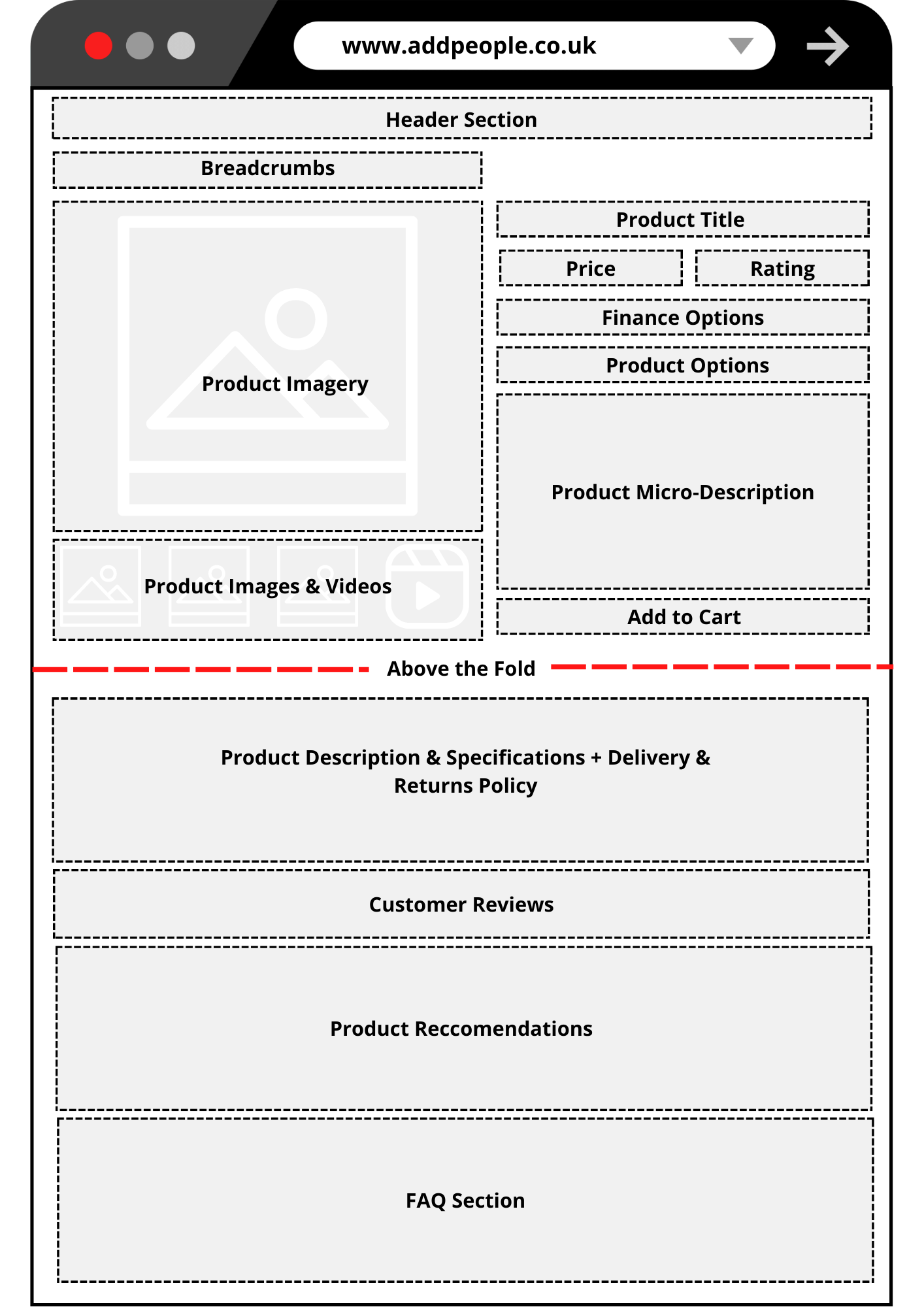
13. Product Page Design Template
To the left, you can find a design template we’ve put together to give you an idea of what a product page could and should look like.
. . . . . . . . . . . . . . . . . . . . . . . . . . . . . . . . . .
Looking for something else? If this doesn’t sound like the marketing service for you, then don’t worry. We have plenty more to offer small to medium-sized businesses like yourself.
👉 Are people not buying what your eCom business is selling? Let our eCommerce team help!
👉 Need to tap into audiences of millions and develop your brand? Look no further than our social media team!
👉 Does your website need a facelift to look, run and convert better? Lean on our decades of site development and design experience!
👉 Want to target customers with an ad right when they’re ready to convert? Our PPC team can help you pounce!
👉 Struggling to draw visitors and conversions with your website? Our SEO services are fine-tuned for you!