So, how do you get set up on Amazon?
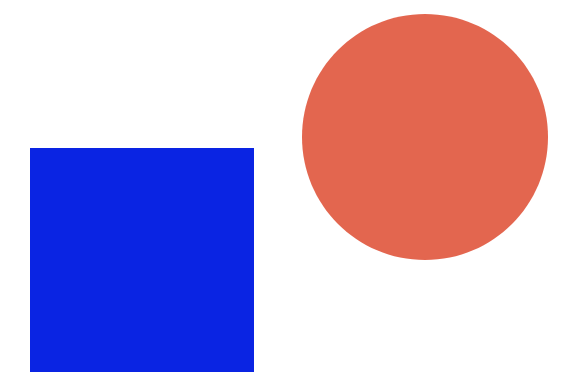
Visit https://sell.amazon.co.uk/ to start the process of selling on Amazon.
Your first choice is to decide whether you wish to create an ‘Individual’ or a ‘Professional’ seller account. An individual account comes at no additional monthly cost, but you pay $1 per sale made. This account variation restricts some areas of Amazon, such as advertising, but is fine to start with whilst you’re setting up your account. You can always switch to the professional account later down the line.
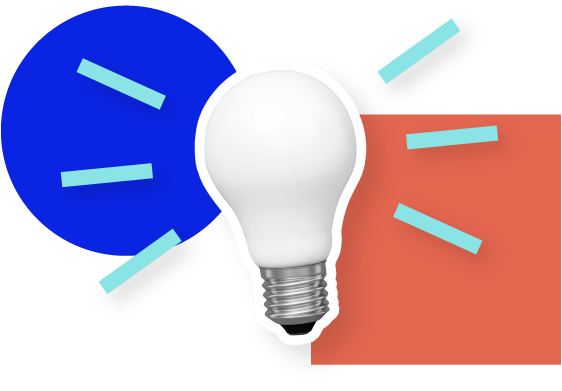
If you’re creating a professional account right away, you will pay $39.99 per month as a subscription fee to Amazon, to sell on their platform. This will give you immediate access to the advertising console, to help push the visibility of your products once the ads have been created. If you’re selling more than 40 products a month, we would recommend creating a professional account immediately for cost-effectiveness.
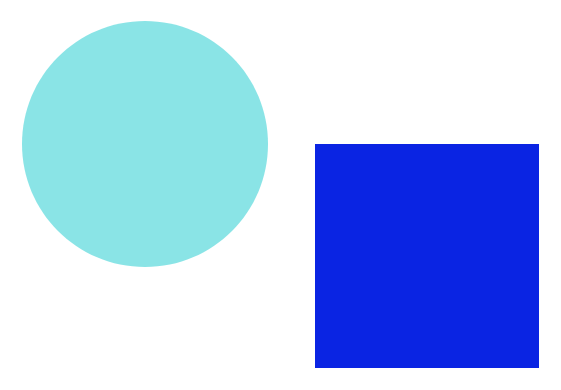
You’re initially required to sign in with an existing account. You can use a personal account or create a new account for your business. For example Amazonexamplebusiness@gmail.co.uk. There is no repercussion to using a personal account or a new account.
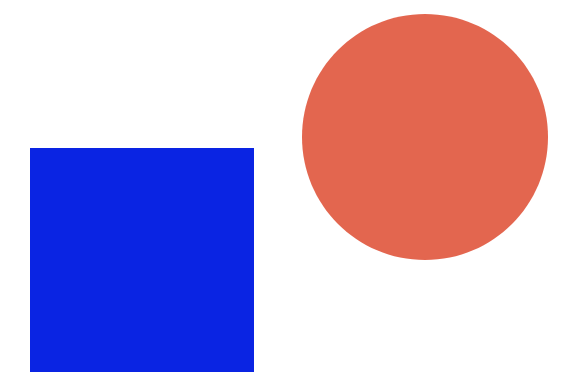
From this position, you’ll be required to fill in business and personal information, including an active card on your account, for Amazon to take their fees from. Once you start making sales, Amazon will take their fees out of your balance within your account, rather than from the card itself.
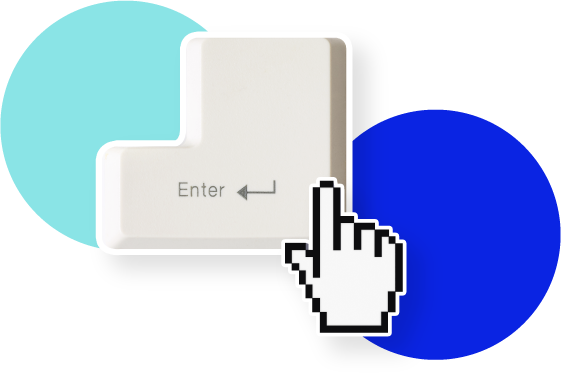
Once all of this information is completed, your account is set up and you’re ready to sell.
Your next steps will be to make sure your products are available to sell. Read on to see how…
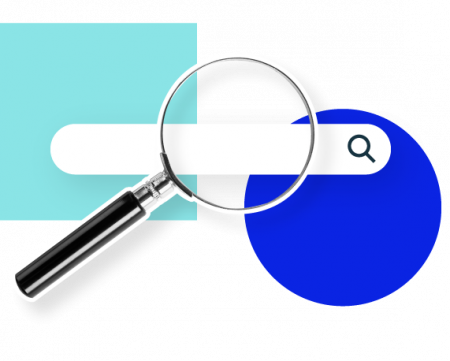
Finding your product
If you’re selling an item that already exists on Amazon, you will need to sell on that existing listing instead of creating a brand new one. Whilst in seller central, go to ‘Catalog’ across the top bar and select ‘Add Products’. This will take you to a page that allows you to ‘Search Amazon’s catalog first’. Search for the product you want to sell and you can list this product.
This makes the setup and selling process extremely easy, but you will face competition for the same products’ sales. This will be explained in a later section: ‘The Buy Box’.
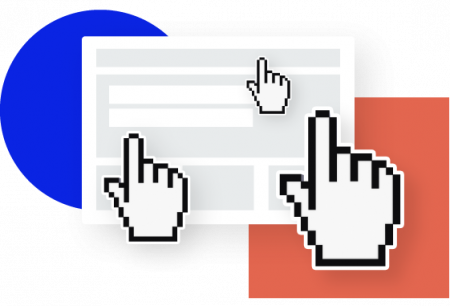
Creating a new product
If you’re a brand owner or have a new product to sell, you will need to create a new listing.
Whilst in seller central, go to ‘Catalog’ across the top bar and select ‘Add Products’. From here you will need to ‘Create a new product listing’. This process may take some time to input the details of your products, but it’s the exact same for every product and will become easier once completed once. For this process, you will need to have unique barcodes in the form of GTIN/EAN/UPC/GCID. If you need to purchase these barcodes for your products, GS1 (https://www.gs1uk.org/) is the recommended website to use, as it’s very rare that Amazon will accept any other alternative.
The majority of the required details for creating a new product will be specific to your business and your product. Some of these areas such as the ‘Manufacturer’ or ‘Manufacturer Part Numbers’ are your own to customise. For example, if Add People were to sell a product on Amazon, we may use ‘Add People’ as the manufacturer and ‘AP001’ as the part number.
All of the information required to be filled in is important, but the next few pages will explain the most important areas to maximise the visibility and conversion rate of your product on Amazon.
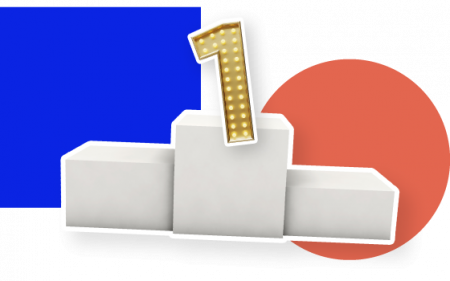
Product Page Imagery
Product imagery is one of the most important areas of an Amazon page or any eCommerce site. If a consumer cannot see the product in person, the imagery needs to sell the product.
Top Tips:
- The primary image should be just the product on a plain white background.
- Images should be of high enough resolution to be able to zoom in (1000px minimum, with 1600px recommended)
- Including lifestyle imagery, have the product in scenes it would be used.
- Including infographic imagery, CAD images for furniture as an example.
- If the product has an ingredients list, include a clear image of it.
- Avoid using overlaying text within the images e.g Made in the UK, £5 off, free shipping.

Product Page Content
The content within your product pages is the most important part of your listing to gain visibility on Amazon. The key areas are the titles and bullet points.
Titles: We recommend using up to 150 characters within your title. Within this, look to include keywords/buzzwords/synonyms for your product, alongside your brand name and any relevant dimensions/sizes/fittings.
Example for a lighting company: Brand Name - Handcrafted Sleek Tinted Glass Pendant - Indoor Ceiling Light - Industrial Light Shade - 34cm x 25cm x 25cm - IP20 - Pear/Globe Bulbs.
Bullet points: We recommend using up to 1000 characters within your bullet points, with five bullet points up to 200 characters within each. The same thought process is applied by including multiple keywords/buzzwords/synonyms for your product.
Look to include information within this section that is important to know for the customer. This could range from ‘Sustainably sourced’ and ‘eco friendly’ to ‘this product doesn’t include batteries’ or ‘compatible with Alexa’. You have much more room to sell your product within this section, so we recommend capitalising on this area of content.
The Buy Box
The buy box is one of the most important areas of Amazon as a seller, that you have little control over. This dictates whether you or another seller are the primary seller of an item. To give context, 83% of all sales on Amazon are made through the seller who holds the buy box at a given time.
‘Winning’ the buy box is determined by multiple factors. Some of these factors include;
- Price
- Shipping time
- Fulfilment method
- Stock availability
- Order defect rate
These are a few of the many factors that contribute towards your eligibility. If you elect to use FBA (fulfillment by Amazon), you will automatically become eligible for the buy box. This doesn’t mean you’re guaranteed to win the buy box if there are multiple other sellers, but you have a much better chance.
As your account matures the longer you’re on Amazon, the better trust Amazon will have with your products and delivery.
Price is a significant factor, we have partnered with a repricing company called eSagu. eSagu will decrease and increase your products price within a set parameter to maximise the chance of winning that buy box. Most repricers will simply decrease price, but eSagu’s software will look to maximise your margins by squeezing those extra pennies out of every sale. If you would like to know more about eSagu, please enquire about this to Add People and we will give you a discount upon using their services.
In Summary...
Amazon can be a daunting new platform to start selling your products. However, Amazon is growing every year and it’s important to expand to different sales channels to continue to grow your business.
Although Add People are specialists in digital marketing and Amazon Advertising, we’re happy to offer support where we can when creating a brand new Amazon account.
For enquiries about selling on Amazon or assistance with Amazon Advertising please call us on or enquire through our contact form.

