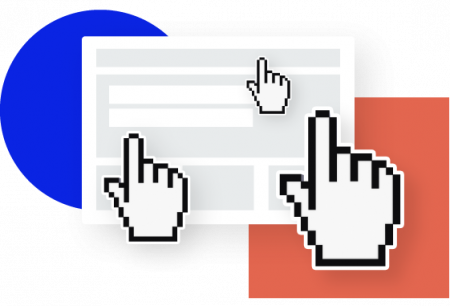
Designing a CTA
Your CTA should clearly describe your offer. Make your CTA specific, revealing some details that will encourage visitors to act.
Make it contrast with your website’s colour scheme so that it stands out on the page.
Colour matters. Strong, contrasting colours generally outperform colours that blend in with the theme of the page. BMI airline, for instance, increased its conversion rate by 2.5% by adding a red background behind the message ‘Hurry! Only XX seats left’.[1]

CTA Buttons
Your CTA button doesn’t have to be huge, but if it’s too small, it will be ignored. An ideal size would be 225px wide and 45px high. Make sure your website visitors can see your CTA without having to scroll down the page.
Start your CTA with a verb (like ‘download’ or ‘register’) that makes it clear what action you want visitors to take on the landing page. The text should tell people what to expect. Test different verbs, and see which one gets the best results.
The CTA should match the information on the page where it’s located.
Below, you can see a couple of examples of what a CTA might look like.

Write a compelling CTA
Your CTA should answer the question website visitors will be asking themselves:
“What’s in it for me?” To create a compelling CTA:
List the benefits of the offer in order of priority.
Pick the most critical one and shorten it to just a few words.
Convey a sense of urgency. To achieve that, you need to answer the question:
‘Why should I take action now?’ You can create urgency by using adverbs such as ‘now’ and ‘today’, as well as by emphasising special discounts or seasonality.
Testimonials are very effective CTAs because they offer a third-party endorsement and motivate prospects to take the next step and click through to your landing page.
A customer quotation can often capture all the information a prospective customer needs to know.
Make the CTA specific
Include numbers in your CTA to make the information seem specific. If the goal of your CTA is to grow your email database, for example, you could ask people to subscribe by showing them how many subscribers you already have.
Leverage your CTAs
The placement of your CTAs is crucial.
– Spread your CTAs across your web pages. Your Home page should have a CTA since it’s probably your most frequently visited page, and it offers the chance for you to drive visitors to a specific campaign.
– Try to align your CTA with the content of the page, as well as the stage of the sales cycle visitors are likely in if they’re visiting that page.
– Your Product/Service pages, About Us page, and Contact Us page all need to include CTAs. If you don’t have CTAs on those pages, visitors will be left to their own devices, and most will wander away without taking any further action.
– Include a simple CTA in all your videos.
– Also, include a CTA in your video’s description when you upload it to your YouTube channel or any other video sharing site.
1. Designing a Call To Action That Customers Can’t Resist’, Sendblaster, www.sendblaster.com,
September 25, 2011

