Black Friday is approaching
We sat down with our Head of eCommerce, Cameron Smith, to discuss his top tips for eCommerce businesses on Black Friday.If you’re a business owner and want to be ready for the most important sales period of the year, make sure you watch the video!
Alternatively, we’ve summarised Cameron’s tips for you to read below…
Want to drive sales? Just add people.
Our 8 top tips for Black Friday...

“It used to be that everyone would build up to have one massive sale on Black Friday, but this results in the auctions for Google Ads to go crazy, causing Cost Per Clicks (CPC) to skyrocket. What we now try to do with our clients in the eCommerce department, is to extend their promotions over a 2-week period. This really helps them to build up a large customer base and makes the most of cheaper CPCs while the competition is less.”

“Do not overcomplicate your discounts! Don’t have £5 off on this product, and 7.5% of this product, etc. Have one really concise, clear message. If you’re using discount codes, call it something simple, like ‘BLACKFRIDAY’. This makes it a lot easier to relay this message across all your channels, such as social media, PPC campaigns, your website, etc. Making your discounts clear, makes it much easier for your audience to understand exactly what you are offering, too many offers/codes could cause confusion and put off potential customers.”
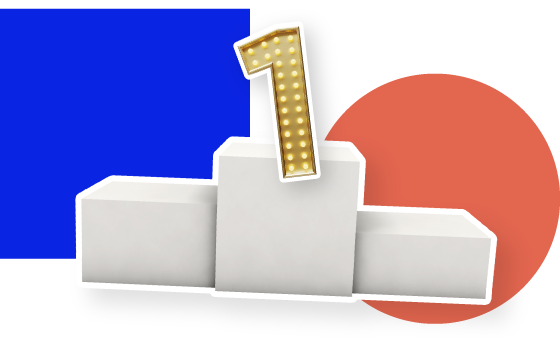
“It’s very important to understand what you want to get out of Black Friday. It’s very narrow-minded to see Black Friday as a way to just make some quick profit. A lot of clients when they’re running discounts, they don’t want to increase their return on ad spend (ROAS) targets to make up for the lost margin, what they actually want to use Black Friday for is to build up their client base instead. So, use these promotions to entice new customers that will bring you more value over a longer period of time.”
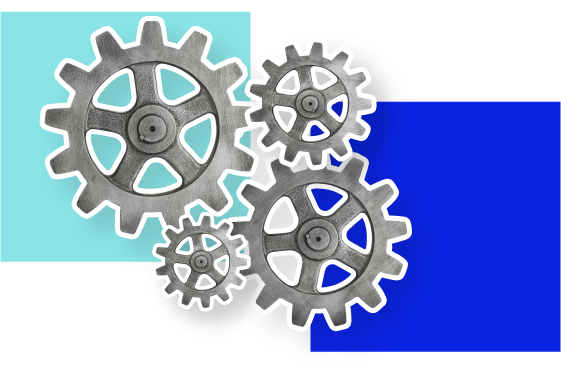
“Really simple one, do not make changes to your Google Ads campaigns on the day!
As brilliant as Google is, it does take time for them to adapt to changes, and it can be really damaging to your campaigns. Make sure that all of the bid adjustments and ad copy is there ready to go and activate it very early on in the day.
You can make changes like increasing budgets, but don’t make changes to device bids or location changes.”

“Make sure that you start your promotion planning early. We actually begin to talk about Black Friday with some of our clients as early as June, that’s how serious we get about it. There are always some that leave it until the last few weeks and it can be done, but it’s far better to get ahead and plan early.
Not only is planning important to ensure you have a clear message and everyone knows what they’re doing, but making sure the promotions are available on Google Merchant Centre and making sure your ad copy is ready and scheduled to go live, are just as vital and its really important to get right. These checks are time-consuming, so make sure you’re starting early and getting everything planned.”
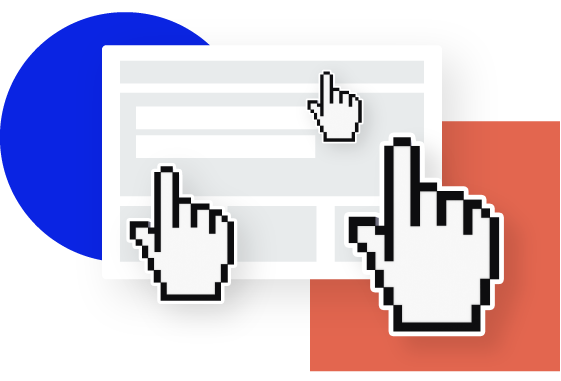
“So, another thing that we’ve seen with a few clients is, they’re expecting a huge amount of traffic to come through to the website, but halfway through the day, something goes wrong because they haven’t informed their servers or they’re not on the right package. So, you need to make sure that your servers can actually handle the volume of traffic that you’re trying to drive to your website. If you don’t think it can, don’t go crazy and try and bombard your website with too much – an hour down on Black Friday can be extremely damaging to a business.”
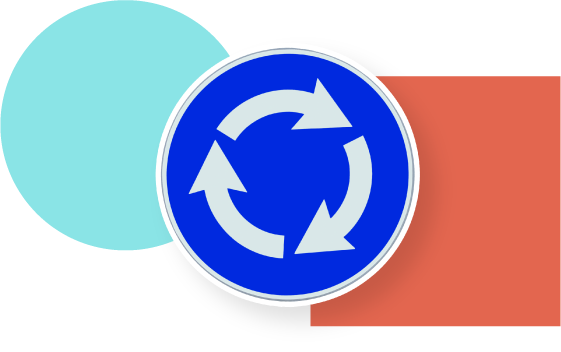
“Whilst the previous tips have been about attracting new customers to your business, DON’T forget about remarketing!
Don’t forget about your core customers that have been with you for a while – you want to let them know that you are running a promotion. Not only are these customers going to be more likely to convert because they already trust your brand, but this will help strengthen your relationship with them even further.”

“This might be an obvious one, but make sure your Merchant Centre is clear of any disapprovals and that you’ve not got anything pending. This will help you to avoid there being any problems too close to the promotional period. The process of getting this resolved with Google can take quite a bit of time on occasions, so it’s better to avoid this well in advance.”
