
Get Started
Most people who come to your website are actively looking for something. They might be ready to buy right away, or just window-shopping, but one way or another, they know they have an itch that needs scratching.
So, when they land on your homepage, the first thing they want to see is confirmation: a sign that tells them they’re in the right place. Your headline is the first place they’ll look for confirmation. That means it shouldn’t be clever or cryptic. If the message feels vague or ambiguous, they’ll bounce off and look somewhere else.
It’s best to keep it simple – perhaps using one of these ideas as a starting point:
- A question: are they looking for [your product/service]?
- A problem solved: show how your product/service will protect them and take their pain away.
- A benefit: how will their lives change once they’ve bought your product/service.
- A dream: how will the customer feel once they’ve bought your product/service.
- A testimonial: a few words from a happy client, explaining how your service solved a nagging problem.
That’s the headline. Then there is the body copy. There are three basic rules for writing copy:
1. Use the customer’s language
2. Keep it simple
3. Keep it relevant
Even homepages with limited text need to follow these rules.
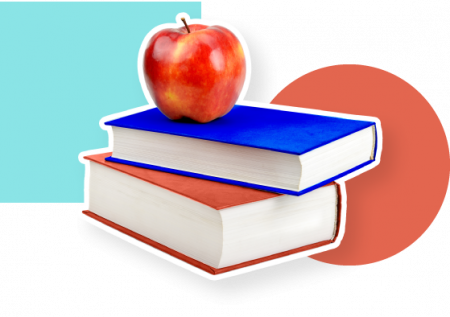
Use Your Customer’s Language
Forget trying to impress visitors with formal language or boardroom speak. When it comes to your website copy, you need to use informal language—the same language you and your visitors use at home. This is true, whether you sell to businesses or consumers.
Look at your homepage copy and ask yourself, “How would I say this if I was sitting opposite a customer?”
Do this, and your copy will be much more conversational and appealing.
Keep It Simple
Your visitors want to take in your message without making an effort. So, the copy should be easy to read, and easy to understand.
Here are some ways to keep it simple:
– Use shorter words. “Help” is better than “facilitate”, “use” is better than “utilise”, “prove” is better than “substantiate”, and so on.
– Use contractions. In conversation, you’d say “you’ll know how to”, not “you will know how to” so your copy should do the same. Use the shortened form.
– Avoid jargon. Never use industry buzzwords unless you can be sure that all your readers understand the lingo.
– Keep sentences short. Researchers say we can handle a sentence that’s up to 14 words long. After that, we start to lose the thread. And by 25 words, confusion sets in.
– Keep words to a minimum. A typical 10-word sentence will include two or three words that could easily be cut. Look at every word on the page and if it feels like padding, let it go.
– Be active, not passive. Active phrasing describes ‘people doing things’. Passive phrasing describes ‘things being done by people’. It’s easier to understand the active, so use it wherever you can.
– Keep paragraphs short. No one wants to wade into a huge block of text, so limit your paragraphs to three or four lines and drop in the odd one-line paragraph, just to vary the pace.

Make It Relevant
Your copy should focus on your customers and their problems. They want to see that you understand them and know how to help them, so if your copy is self-serving (like “we’ve been in business for 25 years”), they’re going to tune out.
That doesn’t mean you can’t mention yourself or your business. It means that when you do, you should make it clear why the customer should care: what’s in it for them? For example: “We’ve been doing this for 25 years—so you won’t need to hold our hand. Just leave us to it, and get back to growing your business”.
Check your copy by counting the number of times the words ‘you’, ‘your’ and ‘yours’ appear. Now count the number of times the words ‘me’, ‘mine’, ‘I’, ‘we’, ‘us’ and ‘ours’. If you want your copy to appeal to your visitors and to persuade them to take the desired action, the ‘yous’ should outnumber the rest by at least 2:1.
Use a Strong CTA
A strong CTA (Call To Action) is a specific statement that tells the visitor exactly what they need to do next. On a homepage, it’s often just a few words, but those words still need to be carefully chosen.
It’s always best to start the sentence with a verb, to give a sense of action. Then add a benefit, so the visitor knows how they stand to gain. And round it off with a word like ‘Now’ or ‘Today’, to add some urgency.
It also helps to phrase the statement as if it comes from the visitor not from you. In other words, “Start My Free Trial Now” will usually beat “Start Your Free Trial Now”.
Here’s what you need to do to ensure your CTA gets the desired results:
– Make it short.
– Use commands rather than demands.
– Convey the value your prospective clients will get from clicking the button.
– Show the CTA on the first screen. Make sure it stands out.
– Convey a sense of urgency so that visitors feel compelled to act.
Key Takeaways
1. Use a headline that confirms to the customer that they are in the right place.
2. Follow the 3 basic rules of writing copy – use your customers’ language, keep it simple, make it relevant.
3. Use a strong CTA.

